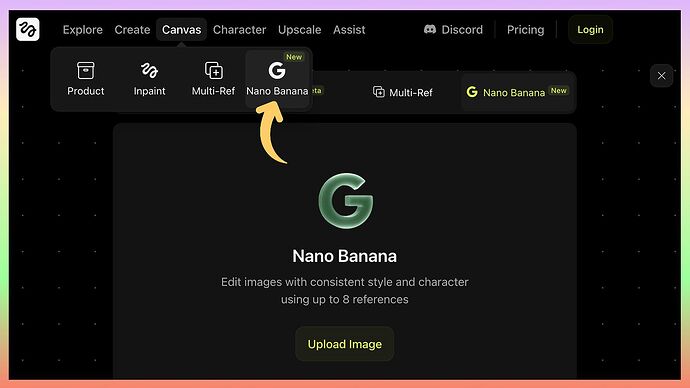THE AI ACADEMY
How to Transform Any Photo with Simple Text Using Nano Banana
- Go to Higgsfield and sign up.
- Click ‘Canvas’ and select ‘NanoBanana’ as your model.
- Upload your image, enter your prompt, and hit enter.
- 5 Sample Use Cases:
- Combine Photos: Upload multiple photos to combine elements and blend them together in the same scene.Prompt: [image 1] [image 2] Create an image where the [subject1] in the first image is doing [action] with the [subject2] in the second image.
- Turn Images into Ads: Turn any image into a professional ad.Prompt: [upload image] Create an ad for [brand name] with this image using ad copy [insert ad copy]
- Interior Designing: Redesign your interior within seconds.Prompt: Add [object] in this room and change color to [enter color]
- Remove Unwanted Objects: Eliminate distracting elements from any image.Prompt: Remove the [object to remove] from this landscape photo
- Create Professional Headshots: Turn any basic selfie or photo into polished professional headshots with proper lighting and backgrounds.Prompt: Convert this selfie into a professional headshot for LinkedIn.