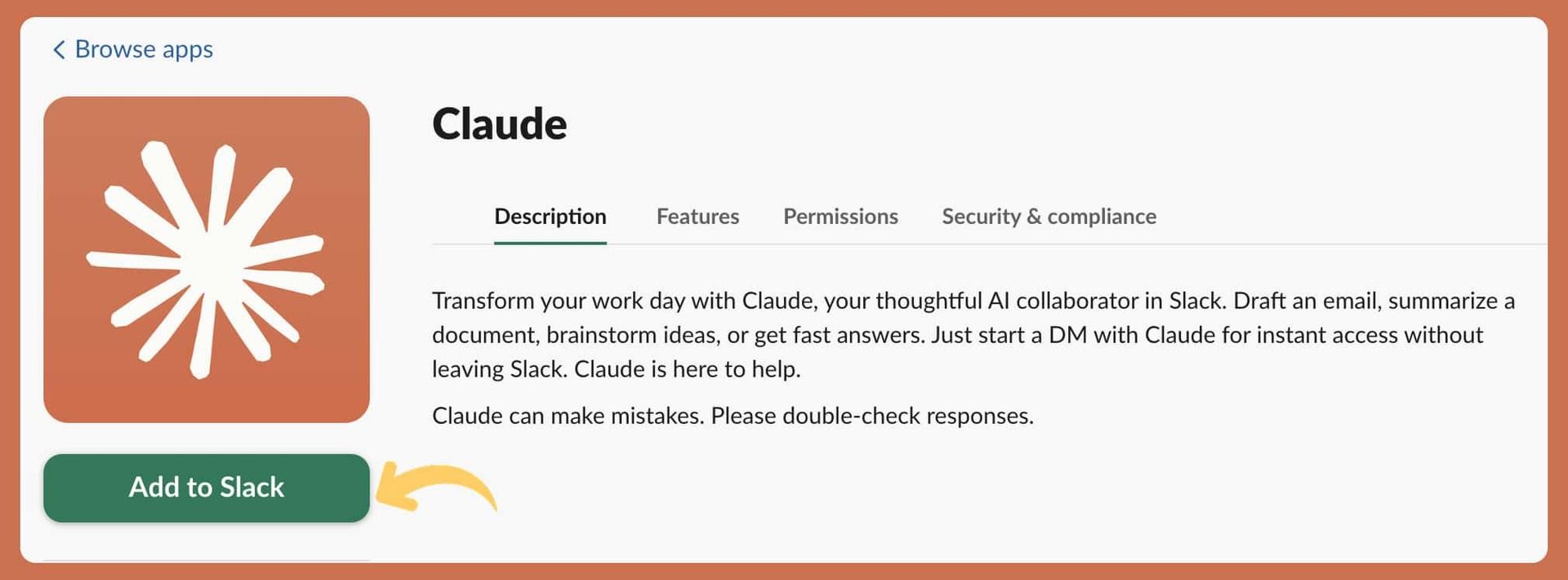THE AI ACADEMY
How to use Claude in your Slack workspace
- Open Slack and log in to your workspace
- Go to Apps in the left panel and click on ‘+Add apps‘
- Click on ‘Install‘ and ‘Add to Slack‘
- Allow access to your workspace to add Claude to your Slack
- Once added, click on Claude to chat with Claude through DMs
- Tag @Claude in threads, or use the AI assistant panel—with access to web search, document analysis, and your connected tools
via Superhuman