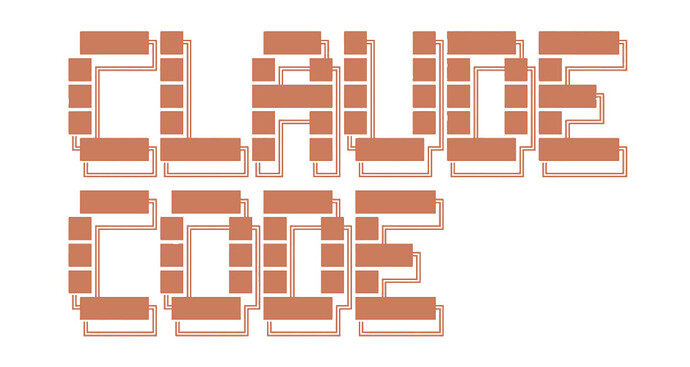Hey everyone! ![]()
I wanted to share some insights about Claude Code and how to get the most out of this powerful agentic coding tool. Whether you’re just starting out or looking to optimize your workflow, these practices should help.
What is Claude Code?
Claude Code is a command-line tool that lets you delegate coding tasks directly to Claude from your terminal. It’s designed for agentic coding workflows where Claude can autonomously handle complex development tasks.
Best Practices
1. Be Clear and Specific with Your Requests
- Provide detailed context about what you’re trying to achieve
- Include relevant information about your tech stack, framework versions, and project structure
- The more context Claude has, the better it can assist you
2. Break Down Complex Tasks
- For large features, break them into smaller, manageable pieces
- This helps Claude focus on one thing at a time and produces better results
- You can always iterate and build on previous work
3. Review and Understand the Code
- Always review what Claude generates
- Make sure you understand the changes before committing them
- This is a collaboration tool, not a replacement for your judgment
4. Leverage Claude’s Strengths
- Great for boilerplate code and repetitive tasks
- Excellent at refactoring and code cleanup
- Helpful for writing tests and documentation
- Can assist with debugging and error resolution
5. Provide Feedback
- If something isn’t quite right, tell Claude specifically what needs adjustment
- Use iterative refinement to get to the desired result
- Claude learns from your feedback within the conversation
6. Use It for Learning
- Ask Claude to explain the code it generates
- Request comments and documentation
- It’s a great way to learn new patterns and best practices
Optimal Usage Tips
- Start with documentation: Check Migrate to Claude Agent SDK - Claude Docs for the latest features
- Use version control: Always work with git so you can easily revert changes
- Test incrementally: Don’t let Claude make too many changes without testing
- Keep conversations focused: One task or feature per session works best
When to Use Claude Code
![]() Perfect for:
Perfect for:
- Scaffolding new projects
- Writing boilerplate code
- Refactoring existing code
- Adding tests
- Documentation
- Bug fixes with clear reproduction steps
![]() Less ideal for:
Less ideal for:
- Exploratory “figure out what’s wrong” debugging without context
- Tasks requiring deep domain-specific knowledge Claude might not have
- Production-critical changes without thorough review
Final Thoughts
Claude Code is an incredibly powerful tool that can significantly boost productivity when used thoughtfully. The key is to treat it as a skilled pair programmer rather than a magic solution. The best results come from clear communication, iterative development, and maintaining your role as the decision-maker in the process.
What practices have worked well for you? Any tips to add? Let’s share our experiences! ![]()